1.1 Gitlab
Login to GitLab
If you are a exsiting user Login in here
If you do not already have a GitLab account, you can register for a free 30 day trial.
You can register for an account only if desired; the trial is for full GitLab features for 30 day. After 30 days, a trial will automatically transition to user account so there is no harm in trying out GitLab for free! The instructions below are for trial signup
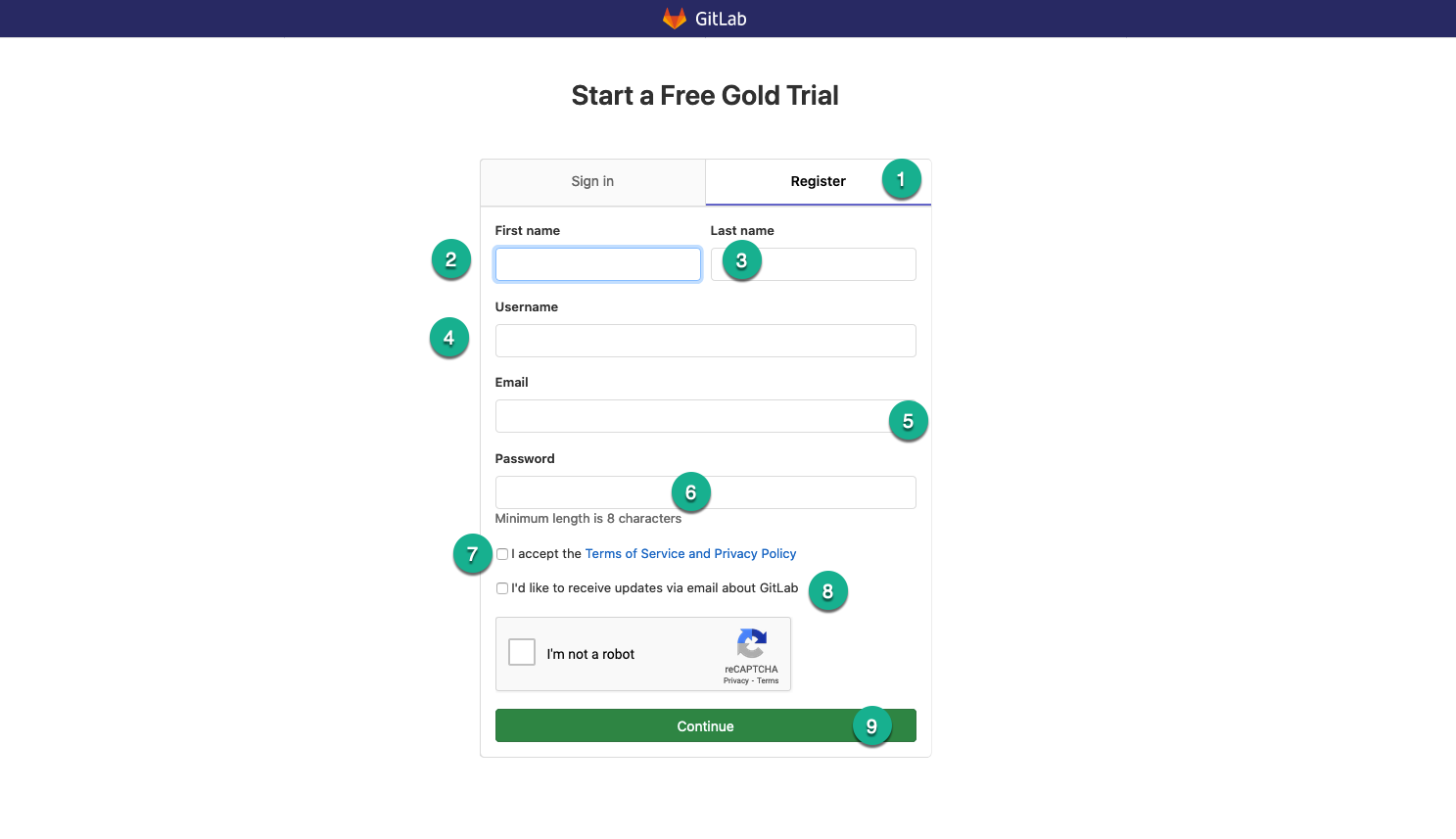
Choose Get free trial
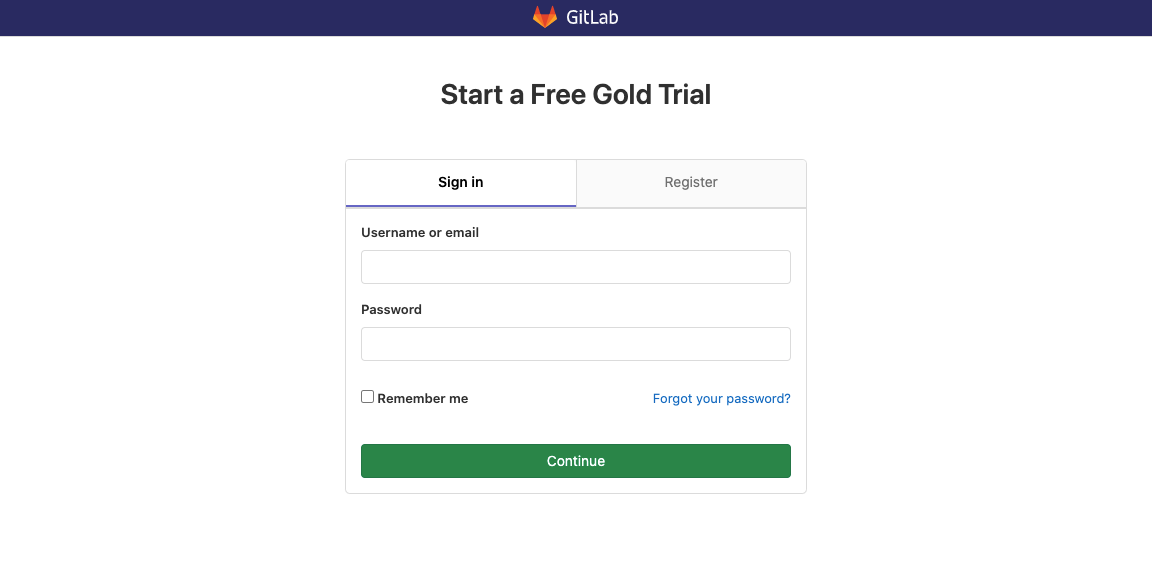
Click on the Register Tab
Enter: First name
Enter: Last name
Enter: Username
Enter: Email
Enter: Password
Check the box (If you agree and Accept the Terms of Service)
(Optionaly) check box if you would like to receive updates via email about GitLab
Click _Continue__
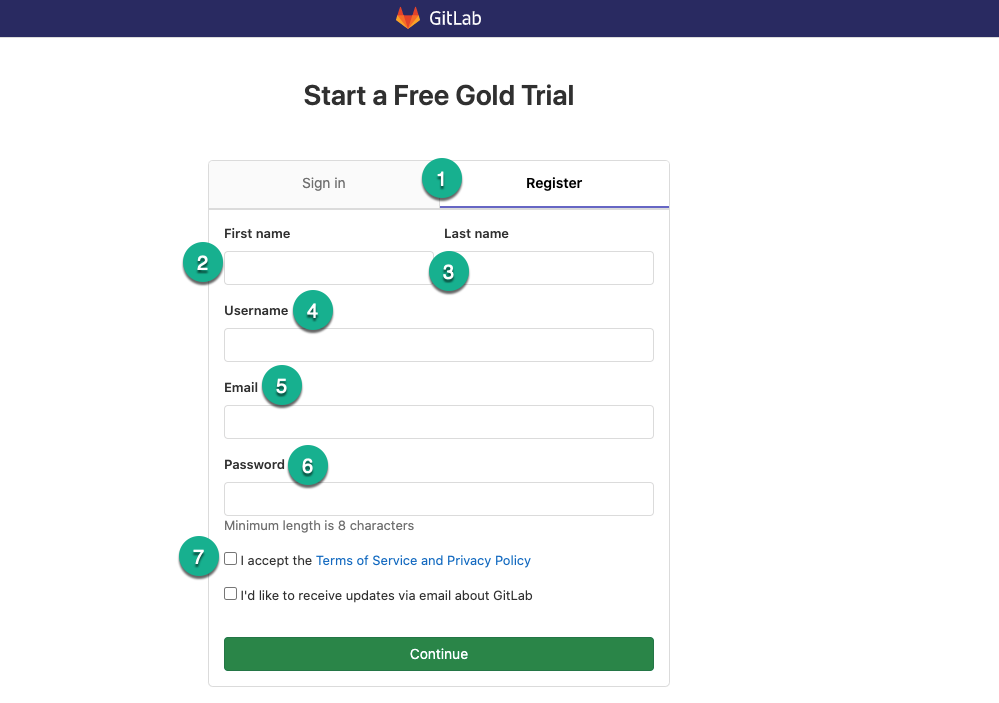
Check you email and verify your account
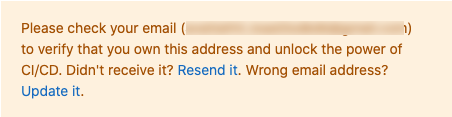
Check your email and verify your account
Enter: First name
Enter: Last name
Enter: Company Name
Enter: Number of employees
Enter: Telephone number
Enter: How many users will be evaluating the trial?
Select: Country
Choose: Continue
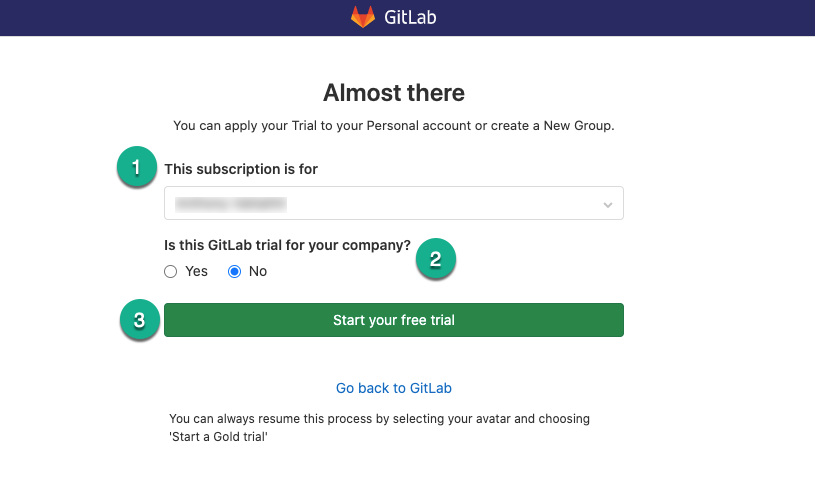
The last step is important if you would like to share this trial with other collaborators.
If you would like to invite others then please choose Create Group. The group will have “Gold” status that includes all features of GitLab enabled.
Choose Yes or No Is this GitLab trial for your company?
Click Start your free trial
You will be sent an email to the email address specified in the “Step 2” from the instructions above. Please check your email and click on the “Confirm your account”
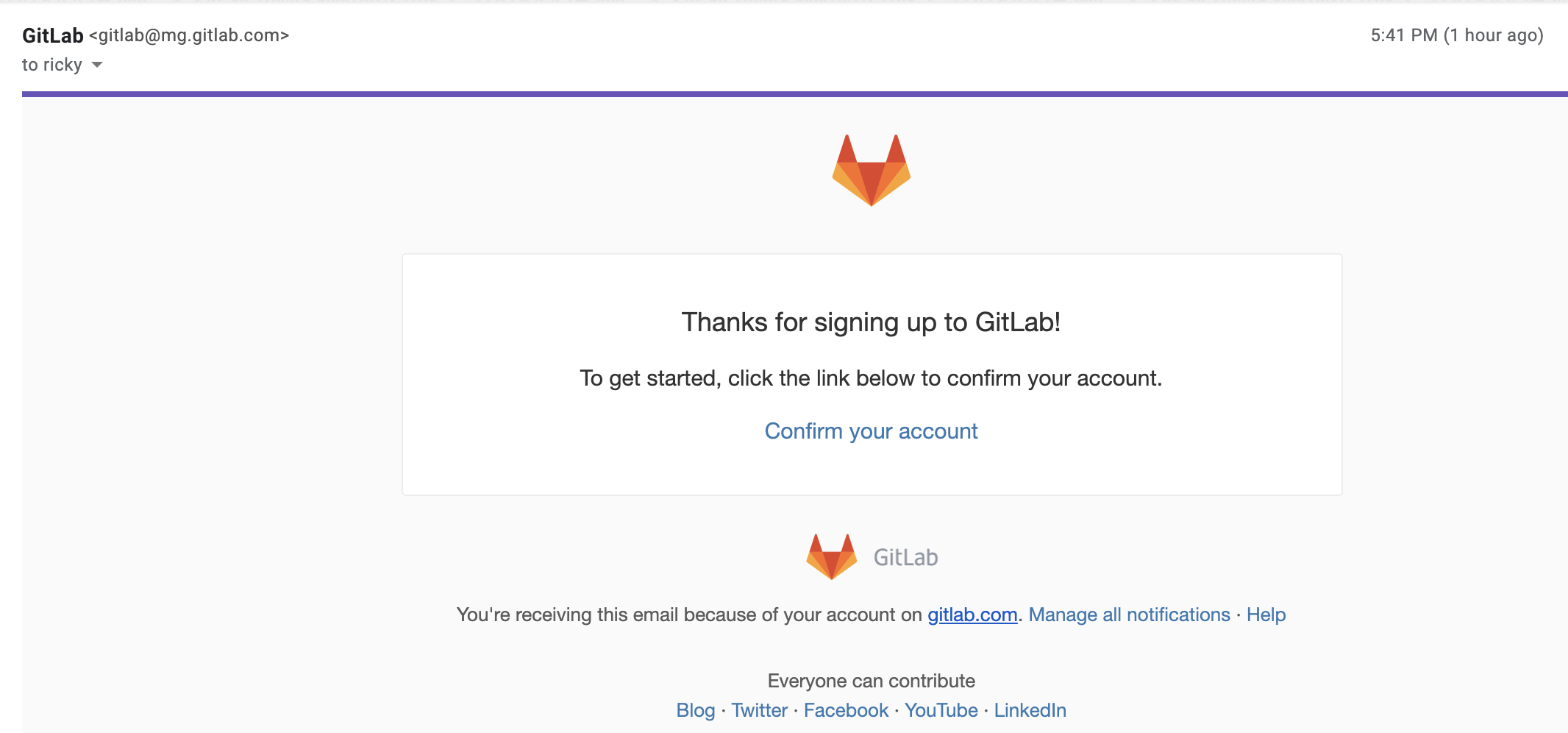
Leave this tab open (Use new tab for next step)