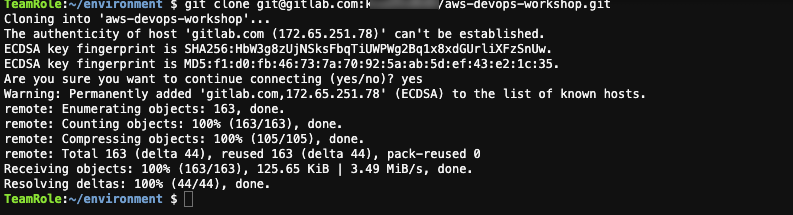Workshop Info > Lab2. Setup Gitlab > 2.4 Clone Repo
Switch to Cloud9 tab
Configure git variables
git config --global user.name "Your Name"
git config --global user.email "email@domain.com"Switch to Gitlab tab to get the SSH Clone Url
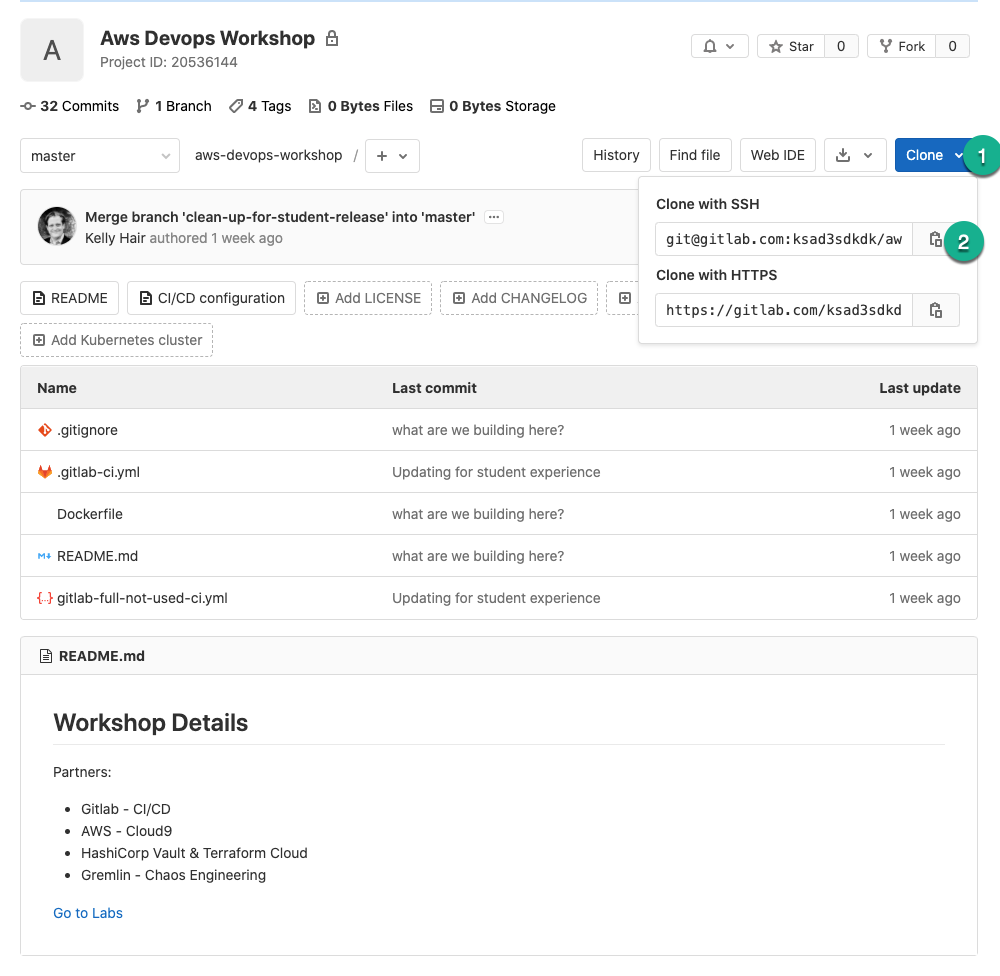
Click Clone
From the drop down copy the value for Clone with SSH (Copy it to your clipboard)
Make sure you Chose Clone with SSH not Clone with HTTPS
Switch back to your Cloud9 tab
Clone the repo via SSH
git clone followed by clone url (Paste)
Example: git clone git@gitlab.com:your-user-name/aws-devops-workshop.git
Expected Output: